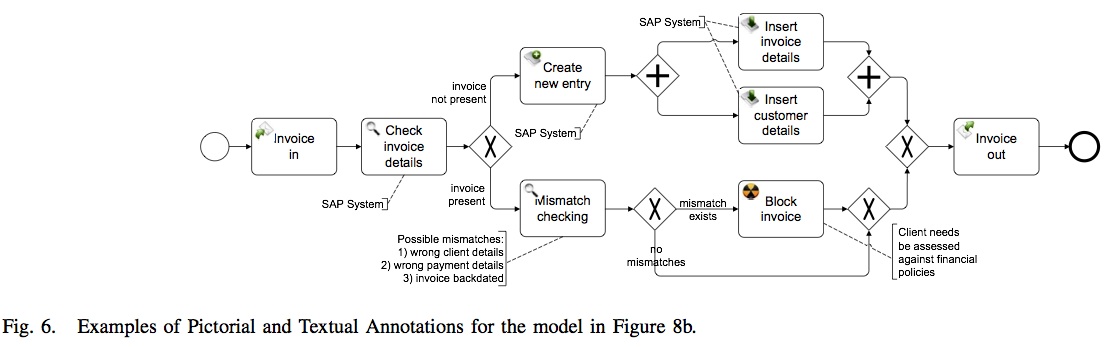Pattern 4 (Pictorial Annotation)
FLASH animation of Pictorial Annotation pattern
Description
This pattern denotes the availability of features to assign pictorial elements, such as icons or images, to modeling elements.
Purpose
To strengthen model-specific concepts (e.g. annotat- ing a receive task with an envelope), or to add domain-specific information (e.g. annotating a task with an exclamation mark to indicate criticality).
Rationale
Associating pictorial elements with textual descrip- tions improves model understanding [45] by speeding up recognition and recall, especially for naive users [42].
Realization
In BPMN 2.0 [43], a task can be annotated with an icon indicating its type. For example, an empty envelope can be used to indicate a Receive task, while a hand can be used to indicate a Manual task. Similarly, Protos makes use of icons to distinguish among various activity types, e.g. Basic, Logistics, and Authorize. Features to assign icons or images to modeling elements are recurrent in modeling editors. In some tools such as JDeveloper and Intalio|Designer icons are automatically assigned to tasks and cannot be customized. For example, in Intalio|Designer they are used to distinguish manual from automated BPMN tasks. In other tools, such as Enterprise Architect and the YAWL Editor, icons or images are fully customizable. For example, in Enterprise Architect one can replace the background of a UML activity with an image. Mendling et al. [36] recognize the importance of annotating process models with icons to convey domain-specific informa- tion, and propose a set of 25 icons to graphically represent 25 frequently occurring task label categories.
Example
In Figure 6 each task from Figure 3b has been annotated with an icon. For example, task “Block Invoice” features an icon indicating danger while task “Check invoice details” features a lens (reinforcing purpose).