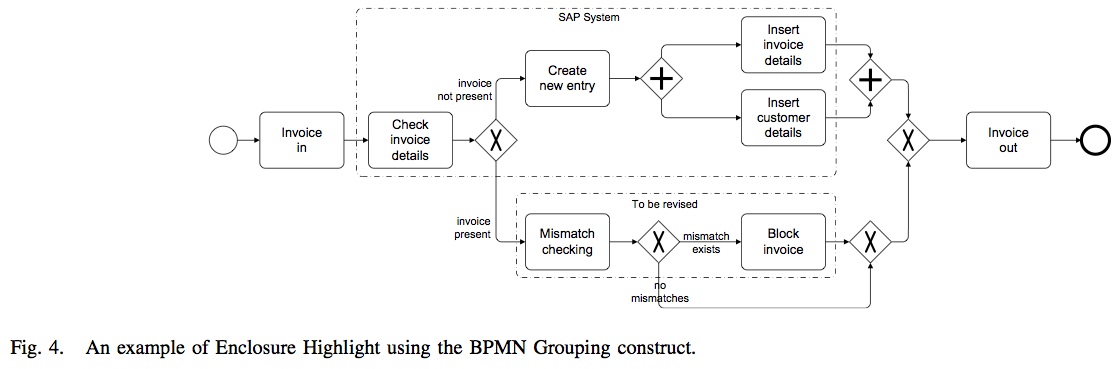Pattern 2 (Enclosure Highlight)
FLASH animation of Enclosure Highlight pattern
Description
This pattern refers to the availability of modeling constructs to visually enclose a set of logically-related model elements, and add a comment to characterize the group.
Purpose
To visually accentuate a set of model elements based on some shared property, e.g. enclosing all elements that need revision or all elements that refer to a given resource.
Rationale
Visually enclosing a set of elements increases the perceptual discriminability of the enclosed elements from the others [29].
Realization
As per languages, BPMN is the only on that supports this pattern via the notion of Grouping—a dashedline, rounded corner rectangle with a name, used to enclose a set of model elements. The elements in a BPMN Grouping are only grouped informally. The majority of modeling editors provide a drawing palette to allow drawing a shape to enclose model elements, and to attach textual comments to the drawing. For example, ARIS allows one to draw shapes such as rectangles or circles, add a comment via the Freeform text feature, and group the shape with the text in one element. Similarly, in Protos a modeling area can be encircled via rectangles or ellipses. The background color of this area can be changed and a text area can be added to provide comments. Enterprise Architect offers a non-UML element called System Boundary to define conceptual boundaries from a visual perspective. Visual enclosure has been recognized as a means to discriminate among visual elements already by the Gestalt psychologists [29] in 1935, via the perceptual relationship of Containment. However, to our knowledge the use of this mechanism has not yet been investigated in the context of business process modeling.
Example
Figure 4 shows the use of the BPMN Grouping construct to emphasize all tasks related to the SAP System and all tasks that need revision, for the model in Figure 3b.